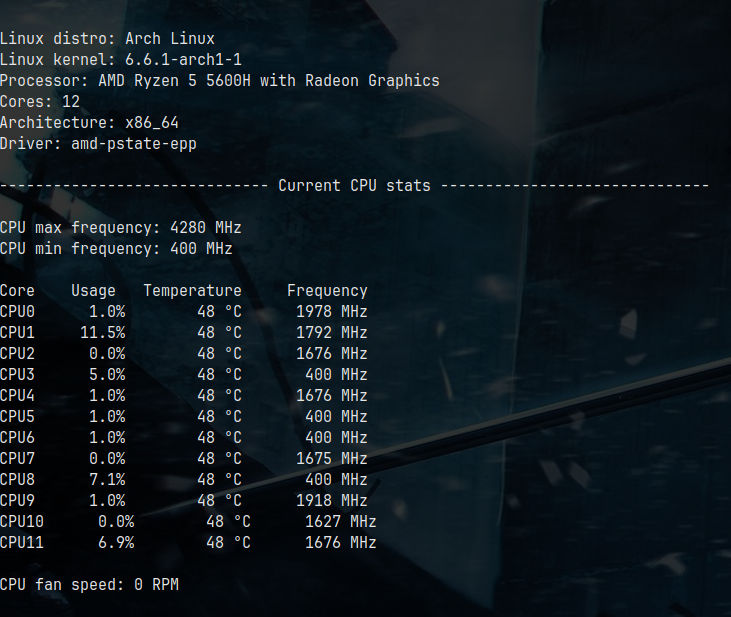Recently, i got myself a laptop (a gaming one) for college work, and the battery life was fine on windows (which it came preinstalled with) because windows by default does battery power optimizations preserve battery life. When i installed Arch Linux on it, the battery life was disappointing. On windows my laptop would last for about 3 hours and on the other hand on linux, it would barely reach 2 hours…
TLP
So i searched up on arch wiki on battery life optimizations on linux, and i came to know about TLP which is a feature-rich command line utility for saving battery power. So i used it, and it didnt really make a big difference… i don’t know why, and i also didn’t go really deep into it. I probably got half an hour extra, thats all. Now, i know that TLP is not what i want, so i kept on search.
Auto-cpufreq
Then after digging online for few more hours, i got introduced to auto-cpufreq. It is a tool which automatically tinkers your CPU speed and optimizes power. I thought of giving it a try, and holy shit its amazing.
Installation of Auto-cpufreq
The installation is simple, all you have to do is clone their git repo and use their install script to install.
git clone --depth=1 https://github.com/AdnanHodzic/auto-cpufreq.git
cd auto-cpufreq
sudo ./auto-cpufreq-installer
And that would do the installation of auto-cpufreq, however to setup auto-cpufreq for your cpu and auto configure it, you have to run sudo auto-cpufreq --install and then just reboot your laptop. And thats it.
To check if its working, just do auto-cpufreq --stats and it will show the changes in cpu’s frequency.
Results
After setting up auto-cpufreq, my battery life is as follows.
- Before: 2-2.5 Hours
- After: 4-4.5 Hours